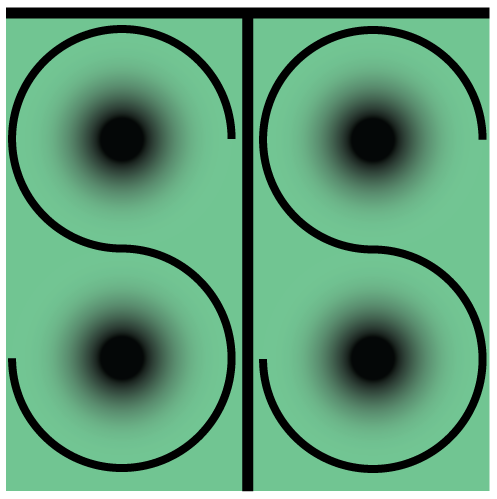Delete a Navigation Link
The Main Navigation appears in the header of all of your site’s pages. Each link is a drop-down menu for the many sub-pages that are under each heading. The order of these items, and adding new navigation items is an easy and straightforward process.
 On the WordPress Dashboard hover over “Appearance” and click on “Menus.”
On the WordPress Dashboard hover over “Appearance” and click on “Menus.”
 Be sure that the Main Menu is selected. If it is not selected, or you are not sure, select the Main Menu from the dropdown menu and press “Select.”
Be sure that the Main Menu is selected. If it is not selected, or you are not sure, select the Main Menu from the dropdown menu and press “Select.”
 Now that you are sure that you are editing the Main Menu identify the Navigation link you want to delete within the “Menu Structure.”
Now that you are sure that you are editing the Main Menu identify the Navigation link you want to delete within the “Menu Structure.”
Click the dropdown arrow to open up options for this navigation item
 With the navigation options open, click on the “Remove” button to delete this link from the main navigation.
With the navigation options open, click on the “Remove” button to delete this link from the main navigation.
 Now that the page link is removed click on the “Save Menu” button so that the change will be retained and the new link will not be visible on the website.
Now that the page link is removed click on the “Save Menu” button so that the change will be retained and the new link will not be visible on the website.