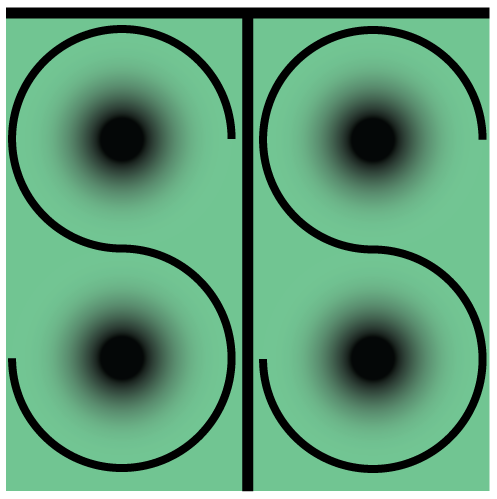Documentation – Add a Link
WordPress comes with a user friendly post editor called the Visual Editor.
You can see the visual editor by going to Posts » Add New or by editing an existing post or page.
To create a link, you need to click on the Link button in the visual editor.
When you click on the insert link button, it will bring up a popup window. In the URL field, you will enter the actual hyperlink, and in the link text field you will add the text that will be linked.
 Finally, remember to click “Update” in order for the new link to be saved permanently. Alternatively, be sure to click “Publish” if this link is part of a new page or post.
Finally, remember to click “Update” in order for the new link to be saved permanently. Alternatively, be sure to click “Publish” if this link is part of a new page or post.